Frequently Asked Questions
How do I reset my password?
Use this link, and enter your email.
You should receive an email a few minutes later. Follow the link to change your password.
What if I don’t get the email?
If you don’t receive an email, the problem should be one of the following:
- You used the wrong email address
- You used an email alias (Gmail, ProtonMail, etc)
- You have an old
ludumdare.com/compoaccount, but not a newerldjam.comaccount - You never activated your account
- You don’t have an account
For security reasons, we can’t specifically say if we found your email or not (see below).
How can I check my email?
We send emails from the following addresses.
[email protected][email protected](before 2021)
Search your email inbox for messages from these senders, and check who they were sent to.
Your activation email may look like this.
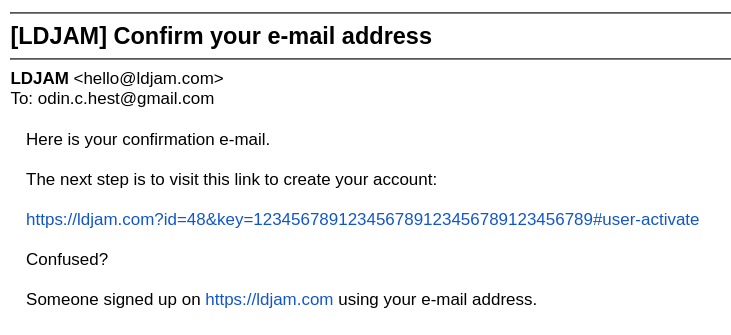
In the example above, the email was sent to [email protected].
Alternatively, if you know your username and password, you can lookup your email address (see below).
What is an email alias?
Some emails providers route multiple addresses to the same inbox.
For example, with Gmail:
All 4 of these will reach the same inbox.
IMPORTANT: Aliases are a nonstandard features. Not every email provider supports them, or supports them in the same way.
What is a ludumdare.com/compo account?
In 2017 the Ludum Dare event was moved to a brand new website, and everyone was required to create new accounts. If you participated before 2017, you have an account on the old website (ludumdare.com/compo), but not necessarily on ldjam.com.
If you are sure you have an account, we recommend checking for an activation email (described above).
Alternatively, you could also confirm if your user page exists (see below).
How can I check if an account or user page exists?
You can confirm an account exists by visiting its user page.
User page URLs look like this: https://ldjam.com/users/YOUR-USERNAME, where YOUR-USERNAME is your username.
For example, Mike’s username is PoV. His user page is https://ldjam.com/users/pov
Alternatively, you could also use https://ldjam.com/users/PoV.
If you get a 404 error, the account does not exist.
What if the account exists, and I don’t know the email?
After confirming the user page exists, please confirm the page is yours by browsing, checking if the games and blogs posted are you.
Admittedly mixups like this arne’t common, but they have happened.
What does it mean to activate an account?
When creating an account, you are sent a verification email. The email contains a link you must click to continue creating your account.
The link takes you to a page where you choose your name and password. When finished, your account is activated.
You cannot reset a password if you never completed verification, or activated your account.
What if I don’t have an account?
Create one here:
https://ldjam.com/#user-register
What if I know my password, but not my email?
We don’t have a page for this yet, but you can still look it up with the API.
Log in to your account, then visit this URL.
https://api.ldjam.com/vx/user/whoami
It will output a short JSON response similar to this:
{"status":200,"caller_id":48,"mail":["[email protected]"]}
In this example, the email address is [email protected].
Why can’t the website confirm if my email exists?
We can’t securely confirm or deny if an email address exists.
If we were to output anything more specific, a malicious actor could abuse this to extract emails.